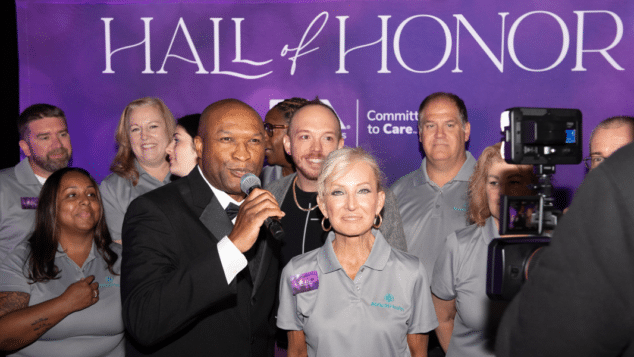A Quick Prep School for Digital Speakers

As COVID-19 continues to make it difficult, if not impossible, to hold events in person, associations are relying on virtual events to engage members. Some aspects of in-person events easily translate to an online format, but there is a lot of rethinking, reorganization and preparation that has to happen to make a digital event successful. That’s especially true for speakers.
Speakers who have made multiple presentations at live events likely feel very comfortable with the format. They’ve handled various types of microphones and lighting configurations, know how to engage (or disengage) with audience members and can deal out the slides in their PowerPoint decks like veteran Vegas blackjack dealers. But presenting virtually is quite different.
Arianna Rehak is CEO of Matchbox Virtual Media, a Montreal-based firm that specializes in all aspects of virtual event planning and production. She says that speakers who are not as savvy with virtual presentations might be nervous about the change in setting. “There is a subset of people who are really anxious about having to do this. Some of them are doing virtual events for the first time; a lot of them had already had their plan and publication ready to go for an in-person event, and now they’re having to move to virtual. So, they need to learn about the new technology and how that’s going to work. They also need to learn, ideally, best practices for virtual engagement and for presenting virtually because it works differently.”
Rehak also points out that it is not only the speakers who are getting used to new circumstances — the association hosts and facilitators might also have to become instant experts in this new environment. She advises that event coordinators take as much time as possible to think about what they would want to know if they were the speaker because as soon as the invitation to the presenter goes out, there’s going to be an onslaught of emails with questions about how everything is going to work.
Developing a playbook that addresses everything from logistics to wardrobe can help. Additionally, writing out answers to FAQs will allow you to respond quickly to speaker queries, or better still, anticipate issues they might not think to ask about.
Lines of Communication
“It’s a lot of information [for speakers] to take in at once,” Rehak says. “If possible, think about writing out all your communication, so you have a working template for speaker communication. It’s something you’re going to be very happy to have when it’s all over.”
Aim to strike a balance between overloading a speaker with all the details at once versus sending out a series of “drip” emails. The former risks overwhelming the speaker, while the latter might get lost in their inbox. A process checklist, preferably with dated milestones, will help the presenter and the in-house team make sure everything is accomplished during the lead-up to the event.
The format of the presentation will dictate the preparation timeline. For example, in order to prerecord a program, the presenter will either need a camera and microphone that will deliver the preferred quality and resolution, or be able to have that recording made with a team in a COVID-safe environment and then have the video files sent to the proper person on your team for uploading. Panel discussions might also be prerecorded to allow panelists or a moderator to work with attendees in the chat function during the session.
A livestreamed videoconference can benefit greatly by having a moderator — either someone from the association or another guest host who can monitor the chat for questions or gently prompt the speaker if they drift from the presentation’s purpose. This will help the speaker concentrate on the content and performance, without seeming to ignore attendees.
Training Days
As part of your initial meetings with the speaker, explain the meeting format and goals, and identify the platform you will be using. Ask the speaker how familiar they are with the platform and if they feel comfortable with the meeting format you are proposing. If the speaker has any uncertainties, put them in touch with a trainer who can show them the ropes.
“I encourage bringing someone in specifically to train the speakers on best practices for delivery,” Rehak says. “It will ease the speaker significantly to know that [training] is an option and will also allow you to answer questions that you might be receiving over time through email.”
Rehak says that the best way to train is to contact the speaker on the platform that they will be using for the event. “The process of having them come in as an attendee, in the environment where they’re going to be a speaker, is going to teach them so much. Just the first 30 seconds of them logging in is going to be part of the instruction.”
When looking for a trainer, Rehak recommends using someone who is not only familiar with the platform but a seasoned speaker in their own right. “We hired somebody to do all of the speaker trainings because she’s been a speaker in our conferences, and she always has the highest-rated session.”
The trainer should be able to show the speaker how to smoothly call up PowerPoint slides, videos or other exhibits and to do so in a way that keeps attendees engaged. The trainer should also point out features available on the platform that will help the speaker deliver a presentation that meets the session goals. For example, in addition to the chat feature, the speaker or moderator may be able to use polls or screen-sharing to interact with attendees, thereby enhancing learning or gauging content relevance in real time.
Speakers as Brand Ambassadors
One thing to remember about working with your speakers: Try to project enthusiasm for their participation, as well as for the event as a whole. Building up the event and their part in it helps the speakers feel important but also has the potential to draw more eyes and ears to your association. “The speakers are a subcommunity in a larger set coming together for this event,” Rehak says. “Speakers in a lot of these industries are major influencers in their spaces and are usually pretty active within the association. Making sure that they have a really good experience is going to be beneficial to the larger success of the event because they’re going to speak about it from such an authentic place when they’re talking to their colleagues.”
And nothing beats good word of mouth — even if it’s digital.
![]() Arianna Rehak, CEO of Matchbox Virtual Media, was also a co-presenter for a webinar on how to prep speakers for effective content delivery at virtual events. Check out the webinar here.
Arianna Rehak, CEO of Matchbox Virtual Media, was also a co-presenter for a webinar on how to prep speakers for effective content delivery at virtual events. Check out the webinar here.
Speaking into a laptop camera, whether to record or present live, is different than presenting at the front of a room. Obviously, the main difference is that the speaker has a much more limited range of movement because they must stay within the camera frame. Here are some additional guidelines you can share with your speakers that will help them succeed with this medium.
1. Lighting: Light is the camera’s best friend. Make sure that there is as much light as possible in the room by having natural daylight or additional lamps that are placed behind the laptop at eye level. Light should fall on the speaker’s face straight-on to avoid unflattering shadows.
2. Backgrounds: Encourage speakers to set up with their camera facing an uncluttered, neutral background. Backgrounds shouldn’t have moving objects or too many items, such as books, knickknacks or artwork that will draw attention away from the speaker. Having a bright window as a background will cause the camera to overcorrect for light balance — the speaker’s face will ultimately be too dim to see. If the speaker opts for a virtual background, have them run a test to make sure it works well with their clothing.
3. Wardrobe: For the most part, business casual should be appropriate, but the speaker will also appreciate guidance regarding colors and patterns — which is to say, one color (or two at most) and no patterns. You may wish to encourage the speaker to take a selfie in the shirt and/or jacket they want to wear with their planned lighting and background to make sure that their face is the most interesting feature in the frame.
4. Framing: Ideally, the speaker’s webcam should be at eye level, so they can look straight into the camera comfortably, as if they were seated across from viewers at a table or standing face to face. (An upward camera angle makes the jaw and chin too prominent.) Moreover, the speaker’s eyes should rest at an imaginary horizontal line about one-third of the way from the top of the screen. This is the proportion we see frequently during news programs.
5. Eliminate distractions: Kids, partners or pets are unwelcome distractions during a presentation. Although it is sometimes easier said than done, speakers should do what they can to make sure they avoid visual or aural interruptions.
Additional source: “How to Prep for Speaking at a Virtual Conference.”
Tags
Related Articles
What to Wear to the Honors Gala 2025: SHINE ON in Style
Get ready to sparkle, shimmer, and most importantly—shine! Association Forum’s Honors Gala 2025 is on…
Double Your Footprint: Enhancing Conferences with a Hybrid Event Workflow
By combining on-site engagement with a digital experience, hybrid events can attract diverse audiences, boost...
The Emergency Nurses Association Utilizes Design Thinking to Reimagine its Awards Ceremony
In a prime example of intrapreneurship, the ENA utilized design thinking to innovate within the...