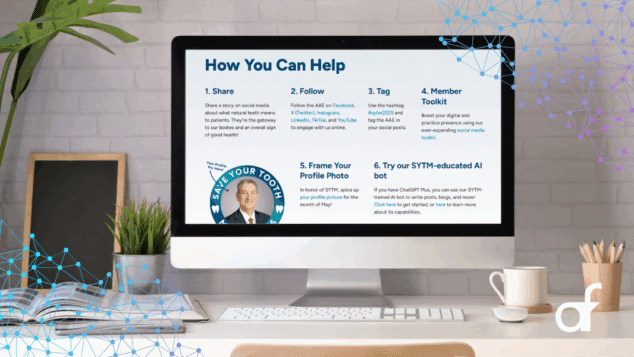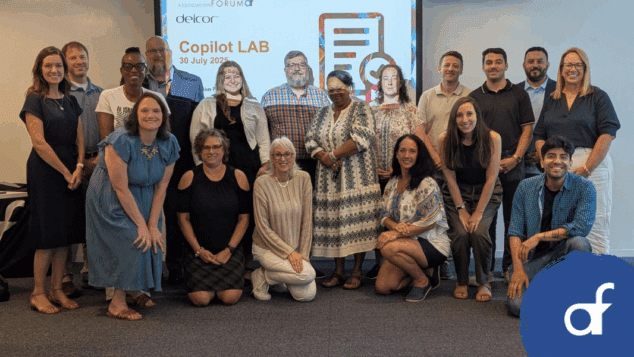The Path to Tech Success is Paved with Good Questions

Most people have a love-hate relationship with their software, databases and office infrastructure. It’s been a perennial issue since the dawn of the computer age.
For every AMS, LMS, or CMS—even a phone system—an organization installs, there are as many opinions on whether it’s a good system or bad one. The fact is, when working with technology, there is a lot that happens between the proposal process and the implementation. Specific direction and understanding of the process is critical to ensure that any transition is successful whether it’s an upgrade or a new install.
The starting point for any organization is to ask questions about how the software is going to be used in each and every department and then use that information to evaluate what you have and what you might need to move forward.
Key people can help direct the many moving parts by documenting and creating a plan to guide staff through the process. Here are some suggestions on how an organization and its software, databases and CMS programs can be more functional.
Conduct an Audit
Experts agree that it is necessary to conduct a technology audit first. Why? It is the only way to evaluate holes, software misfirings or needed upgrades. While it seems like a huge undertaking, it is important to conduct. You can start with someone on your staff or hire a consultant to do the necessary work. The idea is to gain an objective opinion if the systems are working for you, if they are being used to its potential, if there are valid reasons to get something new, and what might be needed to fit the organization appropriately. The end goal is to look at systems, infrastructure, digital media and more in one big picture.
Consultants are a good idea because they can provide an objective opinion. They can provide information as to whether a system is working properly and what it would take if a new system was implemented or upgraded to better fit the organization’s needs. They also tend to stay informed about industry trends. For a non biased viewpoint, avoid a consultant who has vendor affiliations.
Jim Gibson, strategic consultant, technology management, DelCor Technology Solutions, says “We work with a lot of organizations to help make sure they are on the right path.”
He thinks technology audits are a good idea because they provide benchmarks and help discover where you are, where you need to be, and provide documentation to support your choices.
“Often organizations don’t use software correctly or provide the right type of training. They should understand their requirements and needs, not just purchase a new program or software system because a task may not work as expected,” says Gibson.
Choosing a consultant can be challenging, so asking colleagues or going to Association Forum’s MyForum can provide you with information about how other organizations have accomplished the same goal as well as helping you narrow down the task at hand.
But consultants are not the only way to go, especially if you have a staff person capable of getting the answers.
“We did not conduct a formal audit, but we wanted to know in which areas technology was being used correctly or processes that needed to be improved,” says Angela Lasky, senior project manager, American Association of Diabetes Educators. “We held what we called ‘IT to the Rescue’ meetings involving senior staff, stakeholders and subject matter experts to determine our technology needs.”
Pushing Ahead
Compare the features of the system you currently have with the new system. “New is not always better. You have it ask, can it deliver on what you don’t like?” says Jim Pearson, PMP, JPX Solutions.
Keeping up with the competition will help organizations determine if the upgrade or new system is right. In fact, Pearson believes it is important to ensure any new system will add features and functionality, not take it away.
While IT manager at a St. Louis association, Pearson experienced a pilot program for an Internet-based phone system that ended in failure. The critical error: Only looking at the bottom line. The new system lacked popular features such as announcing a call before forwarding, and it was not as easy to use. In order for a project to succeed, he says the end goal always should be based on the requirements created by and for the end-users.
Being adaptable is also important because organizations must work within the confines of a program. If staff is using workarounds like spreadsheets, it will hinder the use of information in addition to making it difficult for the organization to see the big picture.
In the evaluation process, Lasky found that AADE could use their software more effectively. They came back with a process improvement plan, new software suggestions, and an easier way to share ideas. These goals will help remove the silos created by workarounds.
The AADE’s project plan will help get them to where they need to be. The plan focuses internally on updates to processes in the AMS, an upgrade to the latest version of the AMS, a new Online Community Rollout, and externally featuring updates to DANA a new member benefit website providing diabetes educators with technical and training information about new technology.
Finding the next step
There is always something new, something to update and something to implement. Once the audit is complete, a list of next steps should become clear. Categorizing these into high, medium, and low priorities and developing a timeline with the corresponding task will be key to finding the right direction and successfully embracing the necessary changes. The development process also includes knowing your key performance indicators (KPOIs) and then matching them with what needs to be accomplished.
“Once you know what’s in the IT pipeline, start dedicating resources to specific projects,” says Gibson. He also suggests it is crucial to get buy-in for each of the priorities.
Lasky says this is exactly what AADE did. The organization completes an upgrade every two years and will make certain updates in the opposite year. This includes enhancements to the website, AMS and email. But in the process, they identified other projects that would make tasks easier for individual staff across all organizational areas. These have all been documented and a strategy created to ensure that the tasks will be accomplished.
If working with a consultant, it is important to dedicate a staff member to shepherd the responsibly of executing the report. This person can be the COO, directory of finance or someone on senior leadership.
Training
Technology is designed to perform in a certain way. Whether or not staff understands the intricacies of the software is another story.
“Don’t take shortcuts when it comes to training, it is core to the process and generally individuals need more of it than less,” Gibson says. “A recent client reinvested in training and it made a huge difference in their system’s performance.”
This training, he says, was geared toward specific departments, instead of the generic training that is given when a system is just introduced.
“The membership department uses the AMS differently than the marketing department, therefore, training should be directed to those specific interests,” says Gibson.
Final Note
While your organization might not like its current system, it might not mean a complete software overhaul. Start by understanding the systems and how they work together, make sure the technology is secure, and the key is to have a roadmap guiding the process.
Tags
Related Articles
Work/Life: What Tech Tools Have Helped Shape Your Work and Life?
Technology touches everything from our professional work to our personal downtime. Association professionals tell us...
Turning AI Into Member Value
How AAE’s Save Your Tooth Month GPT became a personalized marketing assistant for members
The Power of Taking the AI Journey Together
Forum’s first Microsoft Copilot Lab brought together 20 professionals to explore how smart adoption of...