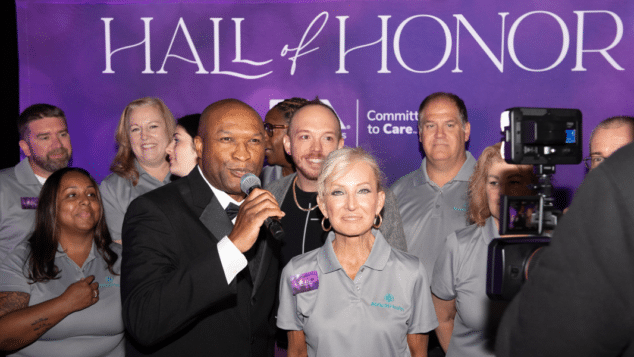Elevating Your Audience’s Voice

When John Pytel was a student at Michigan State University, he noticed a reluctance among students to raise their hand and ask questions in large, 300-person lectures. As a result, many of the students’ questions would go unheard and unanswered.
This realization led Pytel, along with his co-founder and classmate Dave Mulder, to develop an interactive tool called GoSoapBox that allowed students to upvote each other’s questions, giving professors an idea on what information their students needed further help with. Eventually, the tool caught the attention of ASAE’s Reggie Henry, who saw potential for it to be used outside the classroom. This led to the development of Conferences i/o, an audience-engagement app built for conferences and continuing education sessions.
FORUM sat down with Pytel to learn more about how audience-engagement apps can empower attendees, maximizing their learning and retention.
FORUM: How does audience engage-ment help presenters connect with their attendees?
PYTEL: Engagement really all comes back to empowering learning. Sitting back and listening is not the most effective way for people to learn. They can only absorb content for so long before they begin to check out and get distracted. The audience is more able to retain the content when they’re actively engaged with the material.
There are some presenters who are naturally engaging. Technology isn’t a requirement to have an engaged audience. However, not every presenter is Steve Jobs, and speaking may not be their full-time job. They might just be subject matter experts who have been asked to speak on a topic. That’s where the technology aspect comes into play—it takes that typical lecture-style format, where a presenter is up on stage trying to educate an audience, and makes it a more engaging experience for the attendees, without the expert having to necessarily be a great speaker.
Engagement can happen in various ways. With Conferences i/o, the focus is on real-time engagement, including elements like Q&A, polls and gamification. Allowing the audience to ask questions is one of the easiest ways to make a presentation more engaging. We know that everyone has questions, but there are a lot of problems with typical hand-raising. The No. 1 fear in the country is public speaking, so the majority of people don’t want to speak up. There are also people who don’t want to admit they don’t know something. What ends up happening in a traditional Q&A is you only hear from a very select group of people, including what we call “microphone hijackers.” These are attendees who are more interested in acting as if they are the subject matter expert, giving their opinions and otherwise rambling on. Using an audience engagement tool prevents these individuals from monopolizing the presenter’s time. It also allows people to ask questions throughout the program, so the presenter can understand the audience’s needs in real-time.
There have been many studies done on educational formats and audience-engagement in general, including one called The Engaging Method by Scott Gould—it found that in a traditional lecture-style presentation wherein a speaker lectures to attendees for 60 minutes, on average, the attendees only retain 10–15% of the content. But if you do something active to keep them engaged, such as a poll question once every 15 minutes, it can increase their retention by up to 70%.
FORUM: What are some of the trends you have been seeing in attendee engagement at conferences?
PYTEL: Integration and streamlining are two major goals that associations are working toward right now. We’ve seen many of our customers integrating their audience engagement app into their mobile events app to make things easier for their attendees. There’s also been an uptick in integrating these apps into their live-streaming platforms, so that it’s not a separate experience for virtual attendees. They’re participating in the same Q&A and responding to the same poll questions as the in-person audience, which helps to bridge the gap between the two groups of attendees.
One of our customers, the American Association of Family Physicians (AAFP), requires their presenters to go into the app and answer any questions they were unable to get to in the presentation. They’ve said that it’s become so ingrained that if there’s a session that the presenter doesn’t put in those answers a day or two after, they hear from the members about it. It creates a whole loop of using the tool before, during and after the conference, making the technology a core part of what they offer.
With continuing education (CE) programs being such an important element of association education, we kept hearing from our users about a pain point in managing the requirements of CE programs, including attendance tracking and certificate distribution. This led us to introduce an attendance tracking solution that digitizes and automates those processes. For many associations, they’re still using pen and paper to track CE credits and certifications, so being able to streamline that into the app is a huge timesaver.
FORUM: Do you anticipate a decline in face-to-face meetings as people become more accustomed to digital alternatives?
PYTEL: In my opinion, there’s no doubt that virtual is the direction that meetings are headed. I think at some point, everything’s going to be online. It’s going to take a long time to get there, but even 100 years from now, I believe virtual is going to be the norm. Right now, there are very few conferences that have already switched to being entirely virtual. But, we have started to see organizations start to implement those digital aspects by live-streaming select sessions.
Again, it’s going to take a while because the technology needs to catch up and it’s a major change in terms of the experience. We’ve definitely seen it start to happen for smaller sessions and seminars, but that’s an easier transition than turning a whole conference into a virtual experience.
FORUM: How can associations best utilize attendee-engagement tools to help their members retain and understand key learnings from a presentation?
PYTEL: Associations need to put an emphasis on using the tools to be most successful. The first part is encouraging the attendees to use it, which usually isn’t challenging. No one wants to just sit back and listen—they want to be engaged—but you do want to make it easily accessible. This can be accomplished by integrating it into the mobile app, as well as by promoting and communicating information about the app. It’s not just enough to rely on the attendees to find it on their own. You have to encourage them to participate and tell them where to go. The more communication and reminders, the better participation you’ll have.
The bigger challenge we see is getting the presenters to adopt it. Some organizations will require that the presenters use it, but the majority don’t. They invest in the product, but then leave it up to the presenters to decide if they want to use it. There’s a spectrum—10% of the presenters are early adopters who see it’s available, are excited about it and jump at the opportunity to use it. Then there’s the 10% who, unless it’s required, are never going to use it. They’ve been doing their presentation for years and they don’t want to adjust it. Then there’s the 80% in between that may need a little more convincing and communication about the app and its benefits. For that 80%, we’ve created a resource called our Polling Benefits Guide, which an organization can send to their presenters. The Guide provides three helpful tips for adopting the tools:
- First, it lets them know how simple the process will be. There’s a stigma around audience response systems—it’s going to be a lot of work or they’re not reliable—because in the past that might have been the case. It’s important to let them know how easy it is to use—it’s right there in their PowerPoint.
- Then, the guide educates them on why it’s important and talks through the benefits for their attendees, as well as for the presenters. The education element is a key to adoption by presenters. They need to understand the purpose and the advantage of using the tool.
- The last part of that guide gives them inspiration and ideas of how they can use it to learn more about their audience, such as collecting demographic information, assessing what their audience wants to hear about or evaluating learning.
These different examples show presenters what they can do with the tool in order to maximize engagement and participation by attendees, and in turn increase the benefits for all meeting participants.
Tags
Related Articles
What to Wear to the Honors Gala 2025: SHINE ON in Style
Get ready to sparkle, shimmer, and most importantly—shine! Association Forum’s Honors Gala 2025 is on…
Double Your Footprint: Enhancing Conferences with a Hybrid Event Workflow
By combining on-site engagement with a digital experience, hybrid events can attract diverse audiences, boost...
The Emergency Nurses Association Utilizes Design Thinking to Reimagine its Awards Ceremony
In a prime example of intrapreneurship, the ENA utilized design thinking to innovate within the...