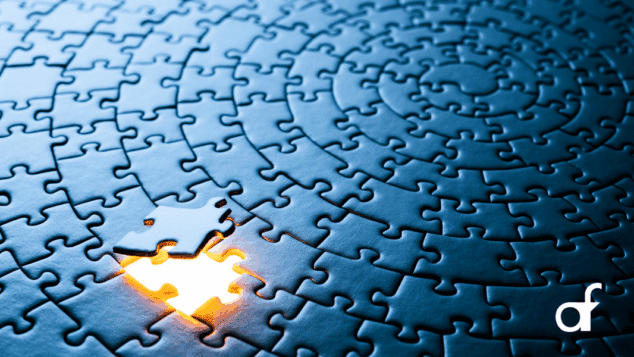You’ve Been Running GA4, What Now?

The Google Analytics 4 (GA4) conversion deadline last summer brought chaos to our marketing team as we had to ensure our 30 client website accounts were properly set up and running with the new platform. If you’re resource-strapped, out of budget for your web developer partner to do the work, or didn’t completely understand the value of GA4, then you probably just set up the basics, hoping to get back to it later. Well, it’s now 2024, and there is real power behind the tool Google made us jump through hoops to convert to, so let’s dig in.
Why is GA4 Important?
The real power of GA4 is its ability to guide strategic decisions and improve user experiences. The hardest part was learning the new interface once we had gotten used to Universal Analytics, or UA (the old Google Analytics). GA4 continues to actively engage with your website data, providing relevant tracking and reports, but it has enhanced the ability to gain valuable insights into user behavior, optimize digital presence, and make data-driven decisions that positively impact your association.
There are agencies that know all the ins and outs of Google’s technologies, but many associations just don’t have the resources to go that route. It’s important for association professionals in charge of marketing, membership, and user experience to understand GA4’s capabilities and use it effectively. Here are three things to get you started post G4 setup:
1. Set Up Your Goals and Events, and Configure Conversions
You may have set up some simple events and conversions at the start, but you’ve probably added new forms, pages, and goals since your GA4 setup. It’s time to review these and align them with your 2024 strategy.
Goals and events allow you to track specific user interactions and conversions on your website. Define key actions you want users to take, such as joining the association, conference registration, certification and education programming, signing up for a newsletter, or watching a video. Start simple and work up to more complex events as needed.
Set up conversion events to track significant user interactions. This could include completing a form, clicking a specific button, or spending a certain amount of time on a page. Establishing conversions will help you measure the success of your website in achieving its objectives.
You should also enable Enhanced Measurement in the Admin section of GA4 to capture data on page views, scrolls, outbound clicks, site search, and more. This ensures a comprehensive understanding of user engagement.
2. Engagement is Now the Focus
Engagement is defined as a session that was more than 10 seconds, a conversion event occurred, or there were at least two pageviews. The engagement rate is the percentage of engaged sessions on your website. To review and customize reports for engagement, you can find engagement data in the Reports section under Acquisition and in the Engagement Section for a deeper analysis. There, you can look at engagement time, rates, events, and conversions by page and much more.
NOTE: The bounce rate in GA4 is the inverse of the engagement rate. In GA4, a bounce is a visit that did not include two pages, the session duration did not last more than 10 seconds, and did not involve a conversion.
3. Set Up Reports and Explorations That Align With Your Annual Goals
Depending on your goals – membership growth, content engagement, global awareness and expansion, certification interest and growth, etc. – you can customize reports to gain a better understanding of what campaigns and what content are working best to achieve them. Each area in the Reports section can be customized to meet your needs. You can even set up regular emails with your reports in the Admin Settings under Property/Scheduled emails.
The Explore section of GA4 is a collection of advanced techniques that go beyond standard GA4 reports to help you uncover deeper insights about your users’ behavior on your website. Explorations allow you to create audience segments, analyze user behavior, track conversion paths, and make data-driven decisions to improve business outcomes.
Embracing and maximizing the potential of Google Analytics 4 is crucial for staying ahead in the digital landscape of 2024. This tool isn’t just a conversion necessity; it’s your trusty sidekick for boosting your online presence, enhancing user experiences, and making savvy decisions. So, as you explore the cool features GA4 has to offer, remember to keep fine-tuning your strategies based on the awesome insights it dishes out. Stay ahead of the digital game, adapt to the ever-changing landscape, and watch your association not just survive, but thrive online. GA4 is more than a requirement; it’s your secret weapon for a successful, data-driven future.
Key Resources for GA4
Google Analytics 4 account training guide and support
LinkedIn Post by Analyzify of the Best GA4 Courses
Association Analytics series on Data Analytics
New Website Launch or Redesign?
A great time to use GA4 insights is to test and assess a redesigned website. Andy Crestodina of Orbit Media in Chicago has a great post about this found at https://www.orbitmedia.com/blog/ga4-website-redesign/.
Cheers to unleashing the full potential of your association with GA4!
Tags
Related Articles
The Weight We Carry: What Teams Wish Leaders Understood
Association professionals are feeling the strain of relentless change—burnout, shifting expectations, and emotional fatigue are...
Work/Life: What Tech Tools Have Helped Shape Your Work and Life?
Technology touches everything from our professional work to our personal downtime. Association professionals tell us...
Getting into the “Red Zone”: How Association Leaders Can Forge an Unshakeable Value Proposition
In a crowded marketplace, associations must move beyond benefits and boldly claim their “Red Zone”...