Ramping up Productivity in Busy and Distracting Times

Lately, it feels more difficult than ever to prioritize our workloads and get the most out of our days. The world is full of interruptions, whether they’re e-mails pinging, phone notifications going off, or our schedules filling up with no time for breaks or being thoughtful about what we’re trying to accomplish.
I don’t claim to have all the answers; in fact, I’m a constant work in progress when it comes to workload prioritization. But I’ve outlined some of what’s worked for me in the hopes that it gives you some ideas on how to tackle your day in a way that leaves you feeling accomplished and with enough energy to get on with the rest of your life.
TIP 1: Look Ahead
My first tip is to plan time every Friday to look ahead to the next week to map my time. At first, this meant scheduling a meeting with myself called “week ahead prep.” Eventually, this might become automatic, and you can skip reminders, but to establish the habit, I needed to see it.
During that time, write a Monday-Friday list of scheduled meetings and priorities. For me, it helps to visually see that if I have hours of meetings on Tuesday, I need to reset my expectations around which projects are getting worked on that day—I might assign myself few tasks or easy ones. If I see that it’s a meetings-free day, I’ll set aside time to work on something that requires focus. You can do this digitally using project management software like Asana, Wrike, or by writing it down in OneNote, but I’m a fan of writing it down in my notebook. It’s the practice and not the tool that makes it work.
TIP 2: Protect Your Time
The next step I take when looking ahead is to protect the time that’s not already claimed. I work in a meetings-heavy role, but I’m actively working on unwinding myself from some meetings, so I have more time to accomplish priorities. On the Friday before the next week starts, I consider the next week closed to additional meetings unless they’re crucial, and I time block most of what hasn’t already been scheduled to protect my time. If someone schedules over that time, I can decide if it’s urgent, and either accept the invite or reschedule to the next week.
TIP 3: Know Thyself
Now that I have a plan, I’m ready to get to it on Monday. I start the day (after the mad rush that is getting three kids to school before 8 a.m.) by reviewing what I’ve got on my list and seeing if anything’s changed since I wrote it down. I then give myself about 30-45 minutes to get my email in order—people have different approaches to this, but as someone working remotely, I want my teammates to feel heard and responded to, so I try not to leave emails unanswered for too long. Once that’s done, I like to dive into a project—I know I work best in the morning, and if I can tackle something big then, that’s an accomplishment. You know your best time of the day for this—I recently finished the book Attention Span: A Groundbreaking Way to Restore Balance, Happiness and Productivity by Gloria Mark, and she notes that for many, this time is 11:00am, but that knowing your own rhythm is the most important thing.
 TIP 4: Manage Interruptions
TIP 4: Manage Interruptions
But Nikki, what about the constant interruptions on teams and email and social media? What about when my brain is fried and I need a break, but I feel guilty about it? Should I just slog through it?
I’d say the answer is a resounding NO. In the time we live in, we’re constantly interrupted by someone or something. As a mom of three, I find the advice to put my phone in another room and forget about it unhelpful, because at any moment my ten-year old son might accidentally run into a wall during gym class and need to be picked up. So that’s out. I do try to regulate myself to only check it periodically to see if I have any notifications.
For a few hours each day, I set Teams to do not disturb. This means that important folks I designate trigger notifications, otherwise I’m blissfully unaware of what’s going on in Teams. I usually get myself caught up during a break. If someone needs to find you, they will, and despite what busy work culture may tell us, you don’t always need to be available immediately.
TIP 5: Get Unstuck
As someone who wants to be seen as a meaningful contributor and good teammate, it is tempting to stare into my computer screen nine hours a day, telling myself that the act of being on the machine and available makes me productive. But I know that’s not true, and I’m training myself to work differently.
Mark’s book notes that simple, rote activities like playing an easy game on your phone are a good way to take a break and refresh, but that getting up and moving around is even better. For me, when I start to get stuck or unfocused, I need a change of setting. This might mean a walk around the block (don’t look at your phone and let your mind wander for best results). It could also mean a quick mid-day yoga workout (YouTube is great for finding something to give you a quick break). While it may feel counterintuitive to abandon work for a period, I guarantee that you’ll come back to what you were doing refreshed.
Productivity looks different for everyone, and there’s no one-size-fits-all approach, but I hope some of what I’ve shared is helpful to those of us who want to bring our best selves to our workplaces. Pre-planning, protecting time, and making time for breaks have made me a more effective teammate than when I tried to be everything to everyone at all times, and I wish the same for you!
Tags
Related Articles
Ramping up Productivity in Busy and Distracting Times
5 tips to help you take control of your schedule and get the most out...
How Hybrid Work Continues to Shape the Workplace
Association leaders discuss the post-pandemic workplace and how hybrid work works.
The Cycle of a Successful Work-life Balance
How are association leaders promoting balance in their teams? And what can you do about...


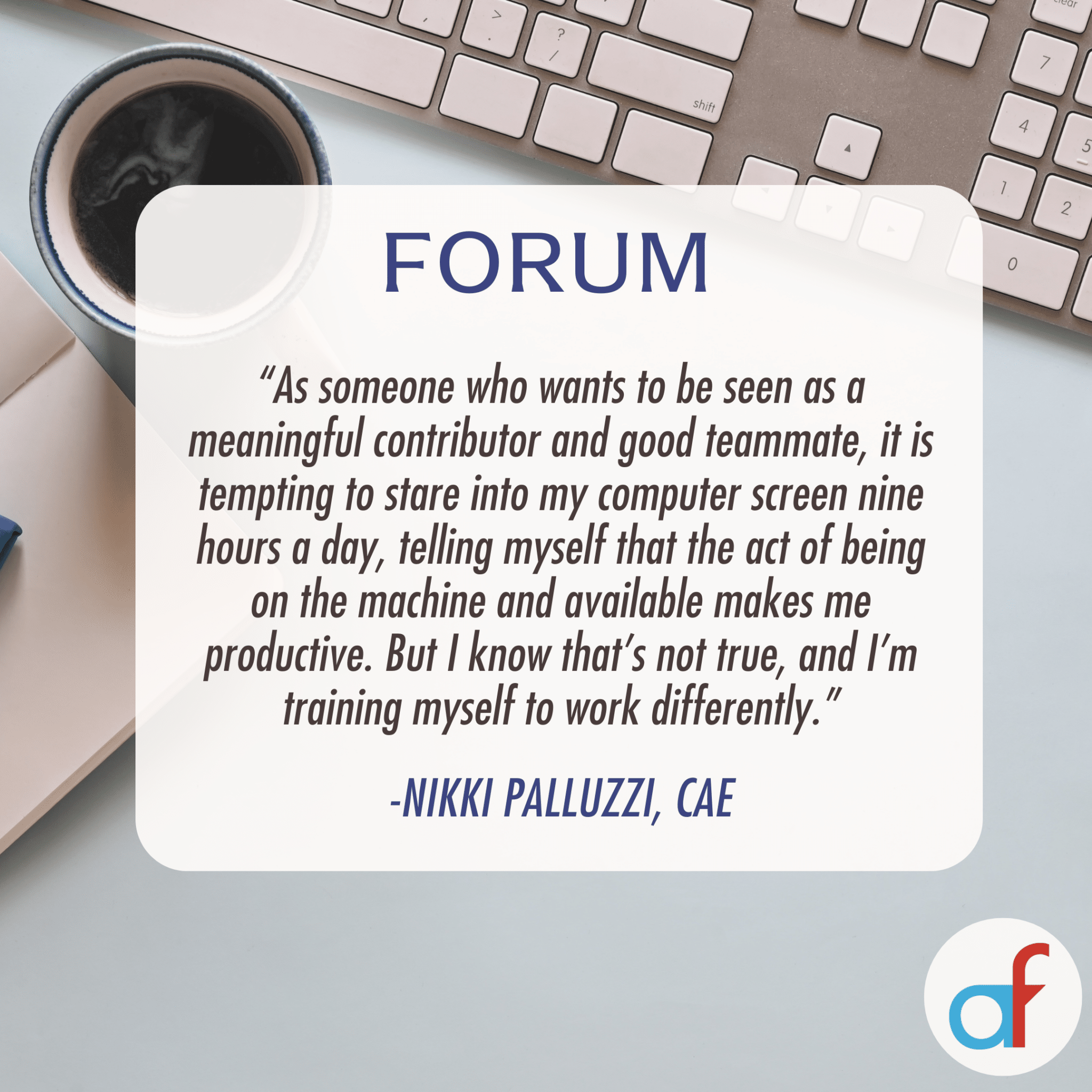 TIP 4: Manage Interruptions
TIP 4: Manage Interruptions

