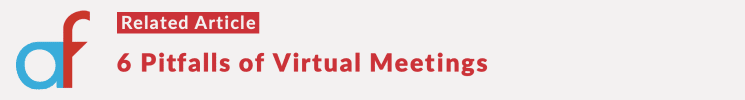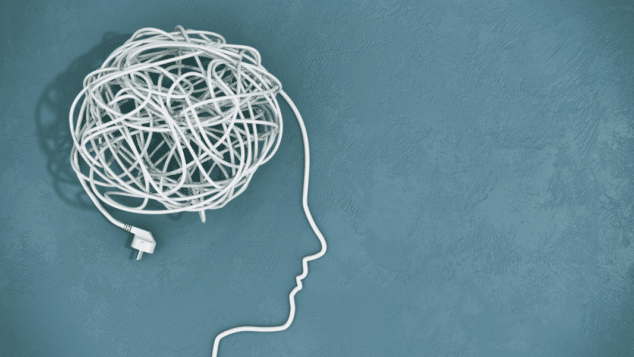Too Many Meetings? Here’s How to Fix It.

My Outlook calendar buzzes. Another meeting request to jam into an already bloated schedule. Sigh.
Meeting overload is common in today’s work world, especially for those employed in the association space. After the arrival of the COVID-19 pandemic, I scrambled to replace larger in-person meetings with smaller, yet more frequent, virtual ones. Yet, I wasn’t prepared for the surge from colleagues who leaned into Microsoft Teams and Zoom to schedule everything from watercooler conversations to division strategy sessions.
The result? Meeting fatigue at an epic scale.
To be sure, meetings are essential for enabling collaboration, creativity, and innovation. They often foster relationships and ensure proper information exchange. They provide real benefits.
In a survey early this year by virtual work consultancy Vitira, six out of 10 respondents reported that the number of meetings they attend had increased significantly since the COVID-19 pandemic began. The workplace shifted overnight from in-office to work-at-home, landing for many of us two years later as a hybrid schedule.
Still, the task remains to balance our workload with a reasonable number of meaningful meetings. Below, I offer five suggestions for finding the root cause and tips to pull the weeds.
- Eliminate unnecessary meetings. Conduct a meeting audit. Make a list of all the meetings you lead or attend and eliminate those that are low value by asking yourself these questions:
- Would there be consequences if you stopped attending?
- How would meeting attendees evaluate its effectiveness?
- Do attendees prepare for meetings?
- Stop substituting a meeting for a connection. “Businesses should train managers and employees that meetings are not a substitute for informal office chats or a water cooler,” says Cynthia Watson, CEO of Vitira.
As associations consider a hybrid work schedule, they must introduce collaboration spaces where updates can occur 24-7, synchronously and asynchronously. Try a project management software like Trello to assign tasks, monitor timelines, send attachments and hold asynchronous conversations with teammates and volunteers.
At the American College of Surgeons, an intranet homepage greets employees when logging in for their workday. Reminders from HR, summer outing invitations, and links to resources and workspaces keep employees up-to-date without adding another meeting to their schedule.
- Invite only those who are necessary. Don’t invite everyone to the meeting. While many of us strive for maximum inclusivity, this approach might be sabotaging meeting effectiveness. As meeting attendance increases, engagement gradually declines. Inviting those who are invested in the outcome of the meeting will guarantee that the discussion is informed and on target. And no one will be sitting through a meeting where their input is neither needed nor relevant – meaning, no one will come away feeling the meeting was a pointless exercise, taking away time from more pressing work.
Pro tip: If you work with contractors, limit the number of meetings with them. For updates and detailed explanations of project scope, a meeting is a great idea. But, you don’t need to invite contractors to all your internal meetings with other team members. Sometime, you can tell a contractor “we have a meeting about that later this week. I’ll circle back to you once we’ve made a decision.” This way, you limit the number of cooks in the kitchen, and you aren’t paying a contractor to sit through a meeting when they only needed a final report of the outcome.
- Have a clear meeting purpose. Is the meeting to generate new ideas, share information, or make decisions? Or a combination of the above? Try adding a purpose statement on the agenda, and be sure to share it with participants at least 24 hours before the meeting starts. Doing this can help participants prepare and ensure all participants approach the meeting with the same purpose.
- Find a suitable meeting space. To boost your team’s productivity, only organize real-time meetings when face-to-face is necessary. One example of this is conflict resolution. Otherwise, leverage collaboration software for goal progress updates, project reviews, or to pitch new ideas.
Microsoft Teams and Zoom are conferencing tools that let you share files, send direct messages, and start group video and audio calls. Both platforms support breakout rooms and sub-groups designed to facilitate brainstorming and learning.
The American College of Surgeons uses Microsoft Teams and Zoom to hold weekly check-ins with team members for project updates and are especially fond of the breakout rooms. During a monthly specialty forum, four surgeon specialists host a breakout room to share insights into their specialty as medical students browse between rooms.
Meetings still play a crucial role in most organizations. Managing meeting invitations and venues can boost your meeting productivity and, ultimately, your own!
Tags
Related Articles
Rewirement: A New Approach to Retirement
Retirement doesn’t have to mean stepping away—it can be a thrilling "rewirement" into a purpose-driven,...
Career Corner Roundup
Every single Career Corner article we published in 2024!
Driving Impact through a Portfolio Analysis
Conducting regular portfolio analyses helps associations streamline their programs, align with strategic goals, and optimize...